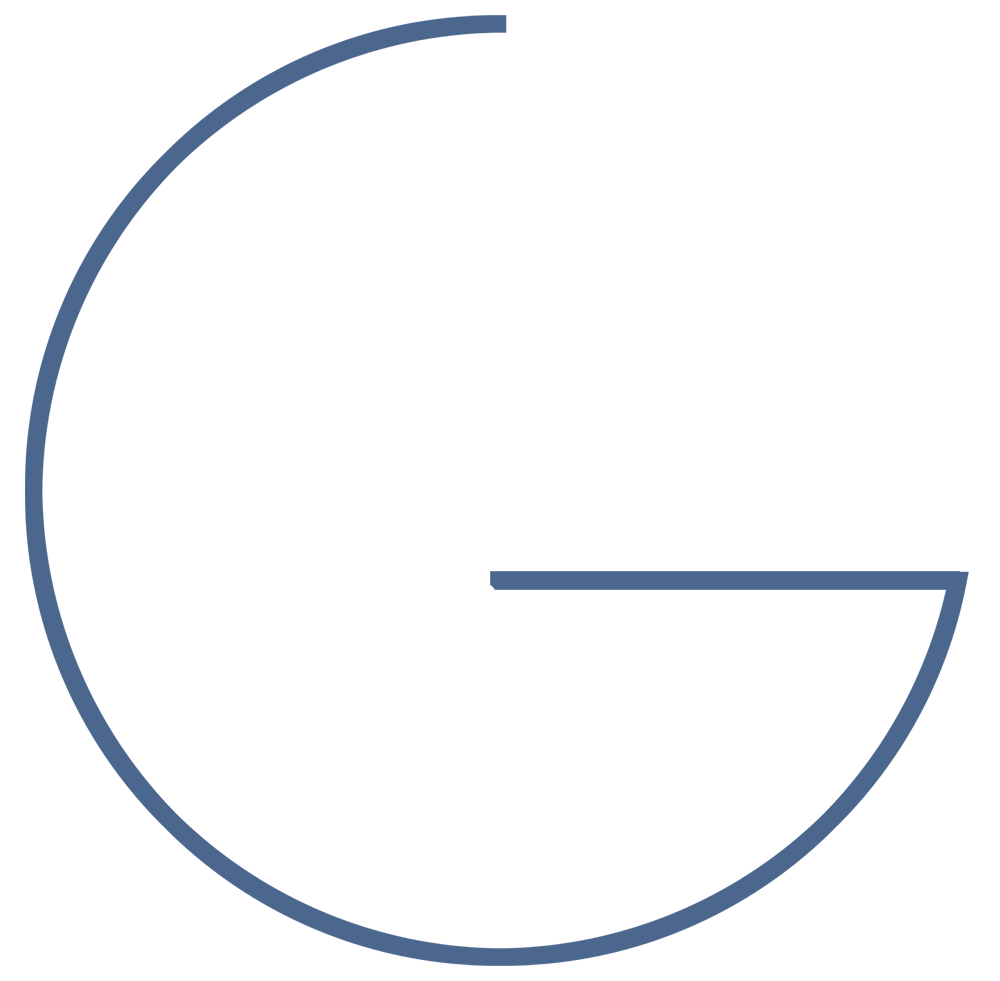Digital Tools and Software for Efficient Minute Taking
In today’s fast-paced and technology-driven world, efficient minute taking has become more manageable and streamlined thanks to various digital tools and software. These tools not only help in capturing accurate meeting minutes but also in organising, sharing, and referencing them easily. This blog post will explore some of the best digital tools and software that can make minute taking more efficient and effective for professionals.
Why Use Digital Tools for Minute Taking?
Digital tools offer several advantages over traditional pen-and-paper methods:
- Efficiency: Speed up the minute-taking process and reduce the time spent on manual tasks.
- Accuracy: Minimise errors with automated features and templates.
- Organisation: Easily store and categorise meeting minutes for quick retrieval.
- Collaboration: Facilitate real-time collaboration and sharing among team members.
- Accessibility: Access meeting minutes from any device, anywhere.
Top Digital Tools for Minute Taking
Microsoft OneNote
Microsoft OneNote is a versatile note-taking application that is perfect for minute taking. It allows you to create notebooks, sections, and pages to organise your notes efficiently.
- Features:
- Real-time collaboration.
- Integration with other Microsoft Office tools.
- Searchable notes.
- Easy organisation with tags and sections.
Evernote
Evernote is another popular note-taking app that is widely used for minute taking. It offers robust features that help in capturing, organising, and sharing meeting minutes.
- Features:
- Cross-platform compatibility.
- Web clipper for saving online content.
- Templates for meeting notes.
- Integration with other apps like Slack and Google Drive.
Google Docs
Google Docs is a cloud-based word processor that allows multiple users to work on a document simultaneously. It’s an excellent tool for collaborative minute taking.
- Features:
- Real-time editing and collaboration.
- Access from any device with internet connectivity.
- Easy sharing and permissions management.
- Integration with Google Calendar for meeting agendas.
Zoom
While primarily a video conferencing tool, Zoom also offers features that can aid in minute taking, especially for remote meetings.
- Features:
- Meeting recording.
- Automated transcription services.
- Chat history for capturing written exchanges.
- Integration with other productivity tools.
Notion
Notion is an all-in-one workspace that combines note-taking, task management, and collaboration. It’s ideal for organising meeting minutes and related tasks.
- Features:
- Customisable templates.
- Task and project management tools.
- Real-time collaboration.
- Embedding options for various types of media and files.
Trello
Trello is a project management tool that can be adapted for minute taking through its card and board system. It’s particularly useful for tracking action items and decisions.
- Features:
- Visual organisation with boards, lists, and cards.
- Assigning tasks and setting deadlines.
- Attachments and comments for detailed notes.
- Integration with other apps like Slack and Google Drive.
Otter.ai
Otter.ai is a transcription service that can be incredibly useful for minute taking, especially during lengthy meetings.
- Features:
- Automated transcription of meetings.
- Real-time note-taking.
- Speaker identification.
- Integration with Zoom and Google Meet.
Digital tools and software have revolutionised the way we take and manage meeting minutes. They offer a range of features that make minute taking more efficient, accurate, and collaborative.
Whether you prefer Microsoft OneNote, Evernote, Google Docs, or any other tool, choosing the right software can significantly enhance your minute-taking process.
The Minute Taker offers comprehensive minute taking training designed to help professionals master the art of taking effective meeting minutes. The courses provide practical guidance and tips to ensure you can confidently and accurately document any meeting.
Remember, good minutes can make all the difference in ensuring your meetings are productive and their outcomes are clear.
For more information on the minute taking course and training options, visit our course page and start your journey towards effective minute taking.