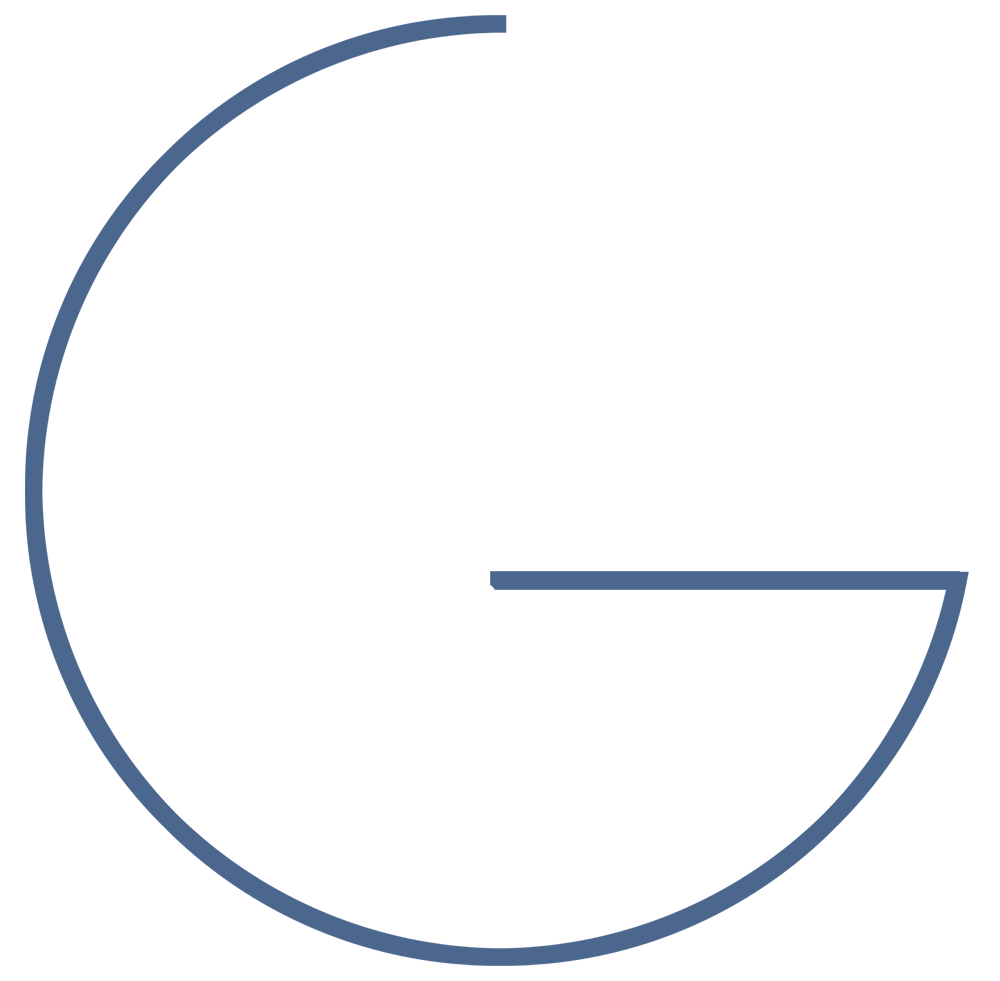Step-by-Step Process for Taking Minutes in Virtual Meetings
Virtual meetings have become a staple in today’s professional landscape, making effective minute taking more crucial than ever. Capturing accurate and comprehensive minutes in virtual meetings ensures that all participants are on the same page, decisions are documented, and action items are tracked. Here’s a step-by-step guide to taking minutes in virtual meetings effectively.
Step 1: Preparation Before the Meeting
Review the Agenda
- Obtain the agenda: Make sure you have a copy of the meeting agenda. Familiarise yourself with the topics that will be discussed to anticipate key points.
- Identify key participants: Know who will be attending the meeting, especially those leading the discussion on various topics.
Set Up Your Tools
- Choose your tools: Select the digital tool you’ll use for minute taking (e.g., Microsoft OneNote, Google Docs, Evernote).
- Prepare your template: Have a meeting minutes template ready to ensure consistency and cover all necessary details.
Gather Necessary Documents
- Relevant materials: Collect any documents, reports, or previous meeting minutes that will be referenced during the meeting.
Step 2: Starting the Meeting
Attendance
- Record participants: Note who is present at the start of the meeting. Include any guests or speakers and note absentees.
Introduction
- State the purpose: Briefly note the meeting’s purpose or objectives as outlined by the meeting chair.
- Review the agenda: Ensure that all participants are aware of the agenda and any changes to it.
Step 3: During the Meeting
Active Listening
- Focus on key points: Pay attention to the main topics, decisions, and action items. Avoid trying to transcribe the entire conversation.
- Use bullet points: Structure your notes with bullet points for clarity and conciseness.
Document Discussions
- Summarise discussions: Capture the essence of discussions without going into excessive detail. Focus on the main points and any differing opinions.
- Record decisions: Clearly note any decisions made during the meeting, including who made the decision and the rationale behind it.
- Capture action items: Detail any tasks assigned, who is responsible for them, and any deadlines.
Ask for Clarification
- Ensure accuracy: If something is unclear, don’t hesitate to ask for clarification during the meeting. This helps ensure your minutes are accurate.
Step 4: Concluding the Meeting
Review Action Items
- Summarise tasks: At the end of the meeting, review all action items and ensure everyone is clear on their responsibilities.
- Confirm next steps: Note any follow-up meetings or next steps required.
Adjournment
- Note the end time: Record the time the meeting concluded.
Step 5: Finalising the Minutes
Review and Edit
- Edit for clarity: Shortly after the meeting, review your notes and edit for clarity and completeness. Ensure all key points, decisions, and action items are accurately captured.
- Correct errors: Look for any spelling or grammatical errors and correct them.
Formatting
- Consistent formatting: Use consistent formatting throughout your minutes, including headings, bullet points, and bold text for important items.
- Highlight key information: Make decisions and action items stand out by using bold or underlined text.
Step 6: Distributing the Minutes
Timely Distribution
- Send promptly: Distribute the minutes to all relevant stakeholders promptly, ideally within 24-48 hours of the meeting. This ensures that everyone has access to the information while it’s still fresh.
Feedback and Approval
- Request feedback: If necessary, ask for feedback from key participants to ensure accuracy.
- Final approval: Obtain final approval of the minutes from the meeting chair or relevant authority.
Archiving
- Organise and store: Save the minutes in a well-organised system, whether it’s a digital folder or a document management system. Ensure they are easily accessible for future reference.
Taking minutes in virtual meetings requires preparation, active listening, and efficient use of digital tools. By following these steps—preparing before the meeting, actively documenting during the meeting, and promptly finalising and distributing the minutes—you can ensure that your meeting minutes are clear, accurate, and useful.
The Minute Taker offers comprehensive minute taking training designed to help professionals master the art of taking effective meeting minutes. The courses provide practical guidance and tips to ensure you can confidently and accurately document any meeting.
Remember, good minutes can make all the difference in ensuring your meetings are productive and their outcomes are clear.
For more information on the minute taking course and training options, visit our course page and start your journey towards effective minute taking.